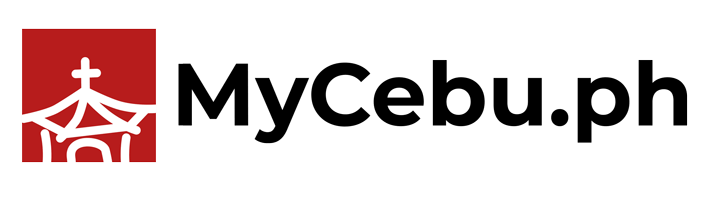Luck had me traveling to Hong Kong twice this year, one for a trip long planned since last year, the other for a complimentary hotel stay that had to be availed of by May.
![]() Foreign trips cost money and I was traveling with women friends in a shopping mecca that is Hong Kong. For that second trip last June, I realized I needed to carefully watch how much I spend.
Foreign trips cost money and I was traveling with women friends in a shopping mecca that is Hong Kong. For that second trip last June, I realized I needed to carefully watch how much I spend.
It wasn’t easy but I managed to create a budget and stick to it, thanks in large part to my PayMaya Visa app and card. The PayMaya app, which comes with a Visa card, is a prepaid digital payment solution created by PayMaya Philippines, Inc. – the digital financial unit of PLDT and Smart Communications, Inc.
Even before our trip, my PayMaya Visa app solved problems over how to pay for our AirBNB accommodations. Our apartment in the heart of Mong Kok was affordable but we ran up quite a total since our stay was for five nights. It would be an imposition to charge the whole amount to any of our credit cards so we each paid for our share and I deposited the amount in my PayMaya account and used it to pay for our stay.
PayMaya purchases
In Hong Kong, using PayMaya was easy breezy. I deposited my shopping budget for this trip in my PayMaya account and used my card to keep track of purchases. The PayMaya app gave me a real-time tally complete with the total cost in Hong Kong dollars and equivalent amount in Philippine peso plus my remaining balance.
One good thing about using PayMaya was that it pegged the conversion at the prevailing exchange rate of the Hong Kong dollar against the Philippine peso for that particular period.
Almost all establishments in Hong Kong, from convenience stores like 7-Eleven and souvenir stalls even in faraway Ngong Ping Village in Hong Kong’s Lantau Island to big retail outlets in malls, accept credit cards and PayMaya as well, since it is set up like one. The only difference is you need to have money in your PayMaya account to pay for your purchases and not rack up credit.
Some shops even recognize my PayMaya Visa card for the prepaid payment facility that it is. While many required my signature on the receipt, a few like the Starbucks at the check-in area of Hong Kong International Airport’s Terminal 2 didn’t see the need for it.

Payment notifications
I started using my PayMaya in February this year and loved the convenience of topping up through the Cliq machine at 7-Eleven. I input my mobile number and load amount at the machine and out comes a slip of paper that the cashier can scan. Immediately after paying, I get notification through SMS that a particular amount has been loaded to my PayMaya account. The whole process takes from 1 to 5 minutes depending on the line at the counter.
In Cebu and the rest of the Philippines, I’m also notified by SMS every time I make a purchase of my remaining balance since my PayMaya account is tied to my mobile number.
If I had set my phone to roaming in Hong Kong, I would have gotten the same text messages. Since I didn’t, I just access this information by logging on to my PayMaya app.
As someone who belongs to a digital publishing startup that can work anywhere from co-working spaces to cafes and coffee shops, my PayMaya has also become a convenient way to track daily personal and work-related expenses.