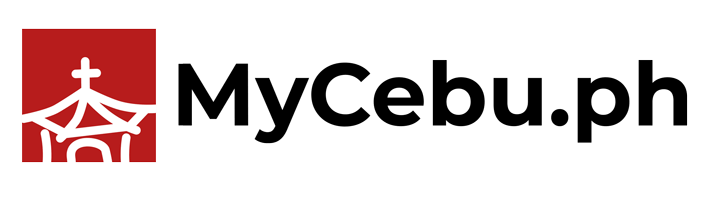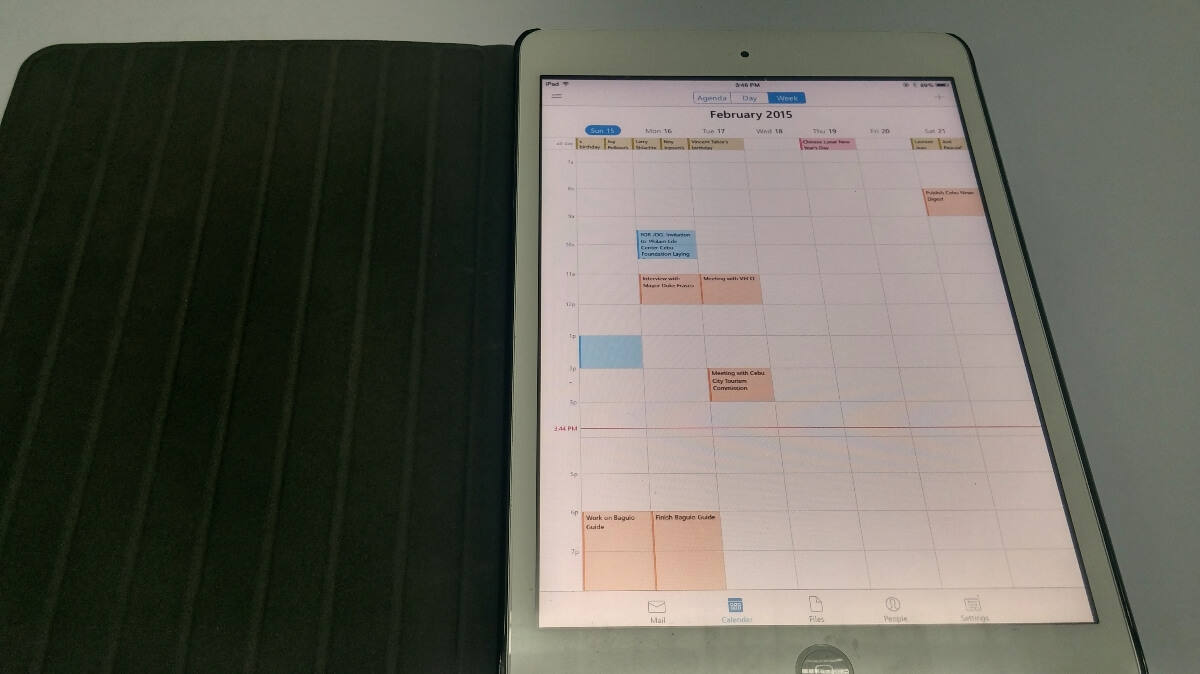The best Gmail client on iOS was built by Microsoft, several reviewers said on the first release of Outlook, months after the tech company bought Acompli, the mobile email client it is now based on. It’s a “powerful productivity app,” Walt Mossberg said in his review on Outlook in Re/Code. Another reviewer said he deleted Gmail on his iPhone a few minutes after installing and trying Outlook. It was that better than the Google client, he said.
After reading tech writers rave about the app, I installed it on the iPad mini. Like the reviewer who deleted Gmail on his iPhone, I also deleted mine, along with my previous mail app of choice: Mailbox. I found Outlook more responsive than Mailbox on the iPad Mini.
But it is in the integration of email, calendar, files and contacts where Outlook stands out.

Calendar integration
You can manage your calendar events or browse through your agenda without leaving Outlook. You can add a calendar event with the typical range of options: designate alerts, invitees and even the calendar it will be added to (including your Google calendars). It even has provision for notes on the event. The feature is a full-fledged calendar system at par with other stand-alone calendar apps.
In my experience, it worked seamlessly with Google Calendar, which then takes care of making sure the event is added to all my devices and shared to the appropriate group of co-workers in the Sun.Star Cebu business section, in our startup and in the other projects I’m involved in.
A tip: if you don’t find your events displayed on the calendar pane, tap on the left hamburger menu (the three lines) and turn on the display of calendars you want to view.
What’s exciting about this robust implementation of calendaring in the Outlook email client is its potential future deeper integration with Sunrise, a great multi-platform calendaring app and service that was recently bought by Microsoft. It will also be great if Outlook can integrate with tasks and project management services and apps in future versions.
Outlook also allows you to view the files in your Google Drive, OneDrive, Dropbox and Box accounts. From there, you can then choose to attach the files to a new email. In writing a new email, you can also attach files from these online file storage accounts.

Attaching files from online drives
Mailbox, my previous email app of choice, allowed attaching files but only from Dropbox, which eventually bought it. I did not bother using this feature because all my files are in Google Drive. With more services options, Outlook’s implementation is so much better.
The People tab in the Outlook app allows you to go through your contacts and when you tap on a name, view the emails you exchange with that person.
Another area where Outlook shines is its wider compatibility with various email systems and providers: Google (including Google Apps for Work), Outlook.com, Yahoo! iCloud, IMAP and Exchange. Many email apps do not work with Exchange servers but Outlook does. Meanwhile, if you need a new email when accessing Outlook, you can use that Temp Mail which can be found online.
Outlook has an Android version but it is still a preview release and I did not bother installing it after reading user comments. For Android, Mailbox is still my app of choice. While Inbox by Gmail is a great Android email app, it only works with Gmail and not with custom domains enrolled with Google Apps for Work.
I’ve been using the Outlook app on the iPad Mini for two weeks now and the initial reviews are right: it is the best email app in iOS.