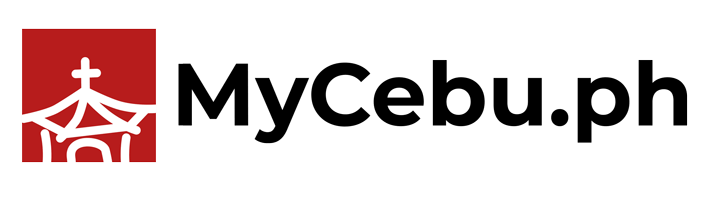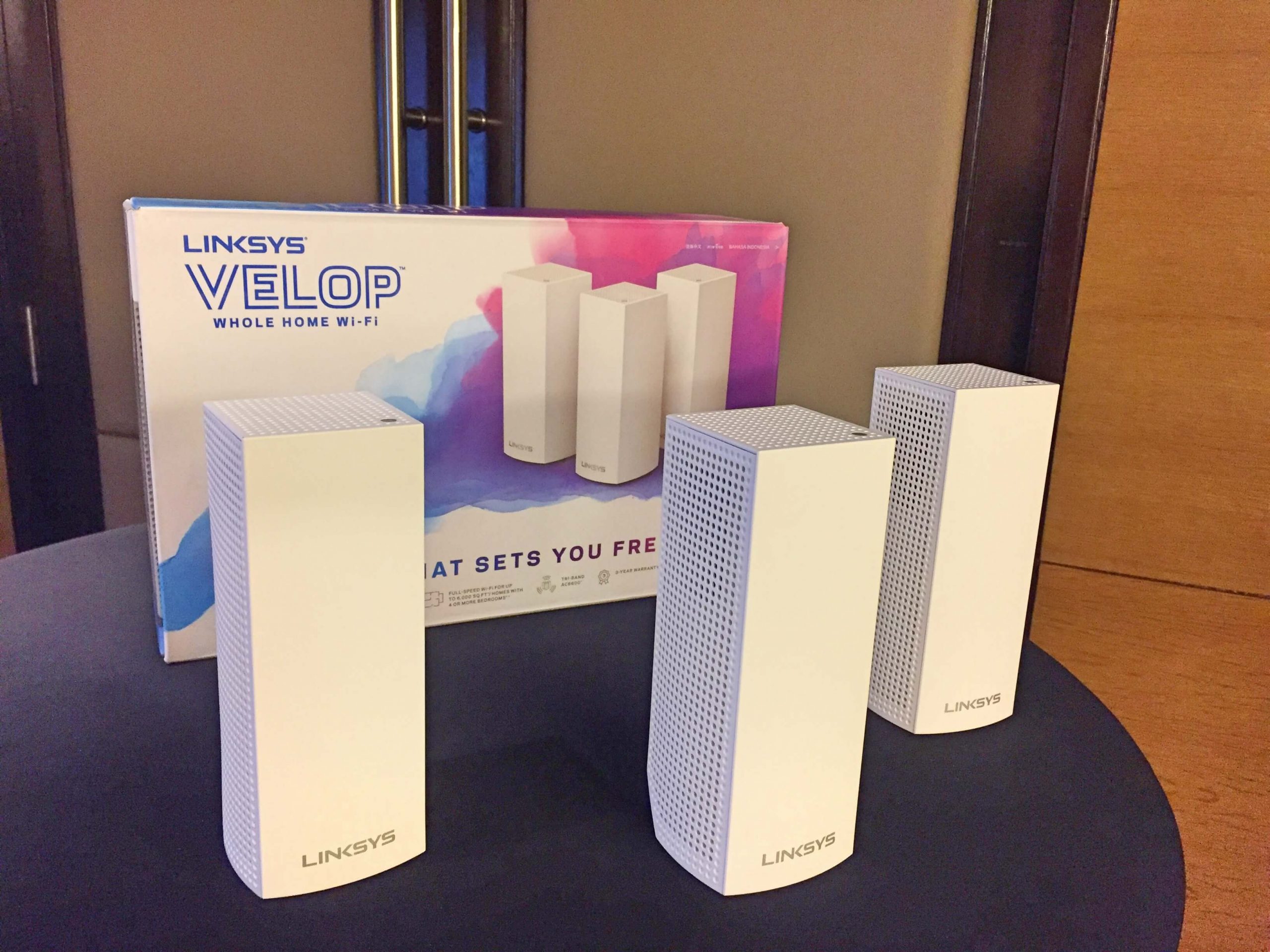With family members having multiple devices requiring good internet connectivity, modern homes now require good WiFi coverage. Apart from good internet provider service, one can improve coverage by using new devices like a mesh WiFi system.
Signing up for high-speed Internet service and using the default modem as WiFi router is like having a large pipe and using a faulty faucet, said Linksys Philippines Country Sales Manager Jason Villados.
Among the common problems of WiFi connectivity at home are: dead spots in certain areas, multiple SSIDS or WiFi access point names, gadgets not always connecting to the strongest network, interruptions during real time streaming such as during Facetime or Skype calls, speed reduction due to channel interference, and multiple and inconsistent product experiences working with various devices.

Villados said all these problems can be solved by using a mesh WiFi system like their Velop Whole Home MeshWifi Systems.
Villados launched Velop in a press event in Cebu City on Tuesday.
Seamless WiFi experience
He said a home mesh WiFi system like Velop offers a “seamless WiFi experience similar to an enterprise system.” He said it offers consistent and complete coverage of a home or even a small office.
Using a router and extender setup will have unstable WiFi signal that degrades over the distance. This can present a problem when one uses a gadget and moves to another part of the house, Villados said. The setup also provides poor WiFi to such devices as security cameras or smart TVs.
A mesh WiFi like that of Velop, on the other hand, “creates continuous connections at the edge, providing high performance WiFi to devices on the edge of the home, such as security cameras,” he said.

Simple to set up
“Velop is compatible with any ISP modem or gateway,” the company said in a statement. It comes in several packs that differ on the number of nodes. The different nodes are placed in various areas of the house or office to create the seamless connection.
Villados said the system is very simple to set up and one needs only to install an app to be guided on the configuration as well as the optimal placement of nodes for a reliable and consistent connection.
The company said the system offers True Modular Mesh Design. “Each node is built to connect with each other over WiFi or wired Ethernet or combination of the two for best performance. They auto-configure to connect in multiple different mesh topologies.”

Velop also has Intelligent MeshTechnology “that simplifies WiFi networking and optimizes end-to-end performance. The Velop system adapts to a user’s WiFi needs. It self-heals and optimizes to consistently deliver fast, flawless WiFi everywhere in the home.”
Automatic updates
The system is interoperable and one can just add nodes to extend coverage.
Velop also “comes with custom Amazon Alexa “skills” that can turn the guest network on/off and read back the credentials of both the main and guest networks.”
With automatic software updates, Velop “will always remain up-to-date and highly secure without having to update hardware.”
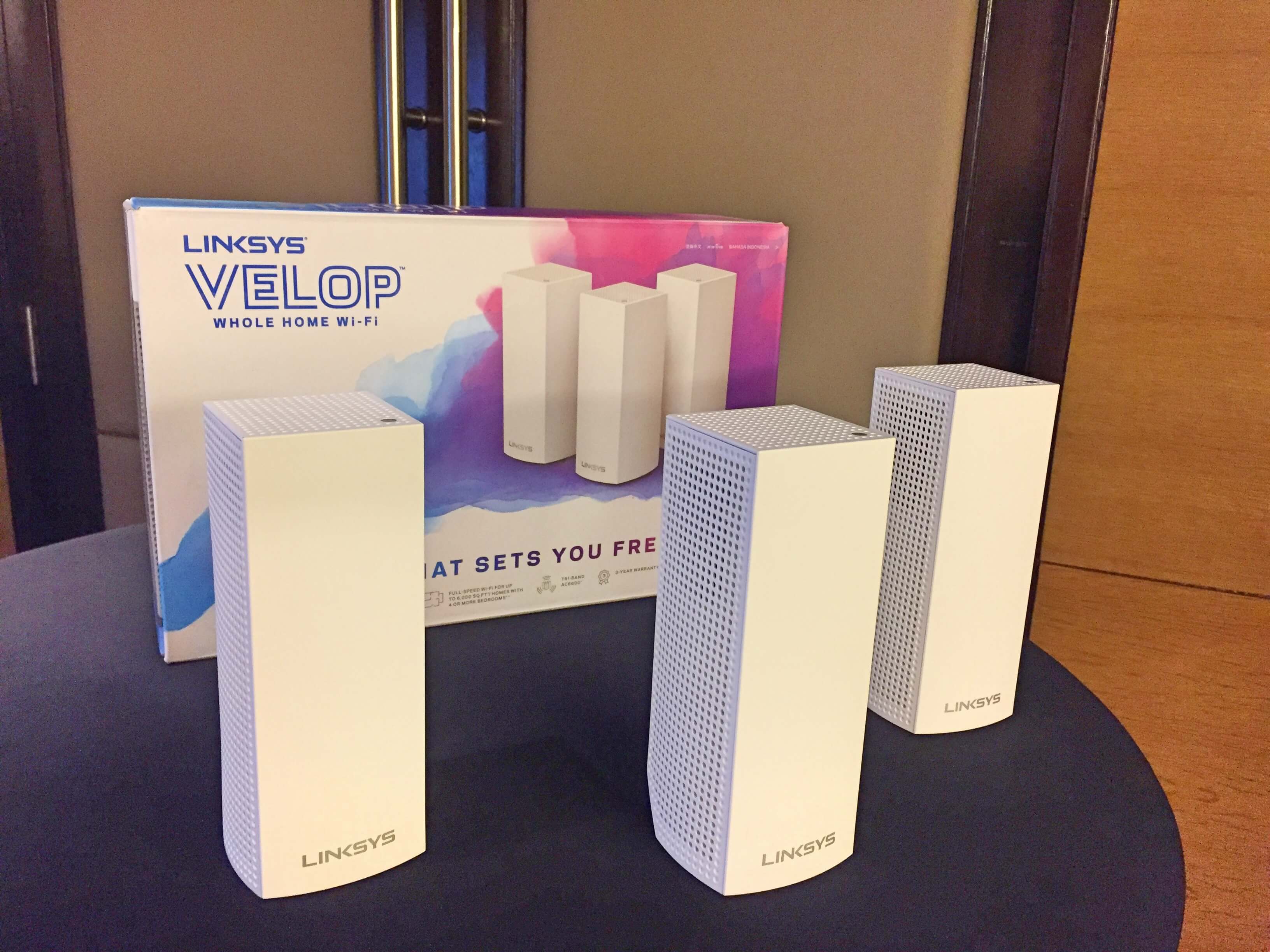
“Velop will automatically monitor for updates and apply new software that unlock new features, resolution to security vulnerabilities, and improved performance as they become available,” the company said.
In Cebu, Velop can be purchased in NGenius IT Hub, Metro PC, Thinking Tools, Octagon Computer Superstores, and Silicon Valley.
The Dual-Band systems cost P5,995 (1-pack), P10,995 (2-pack), and P15,995 (3-pack).