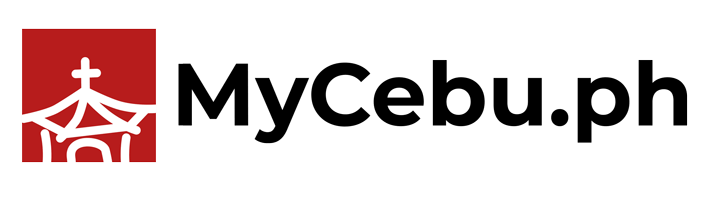Good design, light weight, solid battery life, a great fitness tracking app and desktop dashboard and access to a community make the Fitbit Blaze a top choice for those who want to buy a tracker and smartwatch.
As a long-time user of the Sony Smartwatch 3, it’s hard to make the shift to a different platform. There are a lot of things that the Smartwatch 3 and Android Wear got right (but these are for a different blog post) that it actually took some time for me to try out the Fitbit Blaze.
But when I did open the box and try it on, I quickly discovered how the Fitbit Blaze was a great fitness tracker, one that’s even better than the Android Wear device I have been using for more than a year. For one, it’s lighter than the Smartwatch 3. It also looks stylish with a tighter strap lock than what I was used to.

But the biggest difference between the Smartwatch 3 that I was using and the Fitbit Blaze was the excellent dashboard that one gets with a Fitbit device. At any given time, a Fitbit user gets access to such things as the number of steps one has already taken vis-à-vis to one’s daily goal, heart rate, sleeping time, amount of water intake and one’s standing among friends in the 7-day rank on number of steps taken.
Good hardware and an excellent app for mobile and the web make the Fitbit Blaze a top choice for trackers and smartwatches.

The key features of the Fitbit Blaze are:
Heart rate monitor
The Fitbit Blaze has a built-in heartrate monitor and a technology that not only allows you to keep track of your heart rate but also guides you on training zones such as Fat Burn for the moderate zone, Cardio for the high-intensity zone, and Peak for the maximum intensity zone. What’s great about this is that the monitor is built-in and you don’t have to wear a strap.
Multi-sport
The Fitbit Blaze allows you to pick from different sports like running, cardio, weights, treadmill and biking and offers real-time stats on display. In running, it offers you information on your distance, pace, heartrate and even lap data.

All-day tracking
This is where the Fitbit stands out for me. Unlike when I use the Smartwatch 3, the Fitbit automatically tracks my daily activities and whether I met my hourly and daily activity goals. It also has automatic exercise recognition and knows whether you were walking or running. Android Wear approximates this capability with Google Fit but falls hundreds of steps short of what Fitbit does.
Long battery life
While Fitbit says the Blaze can last up to 5 days, I typically charge it Day 4. It still has charge but I didn’t want to risk the watch turning off in the middle of a run. This battery life is way longer than the 1 to 2 days I got with the Smartwatch 3.
Auto sleep tracking
Fitbit also automatically tracks your sleep, including when and how many times you were awake or even just restless. In Android Wear, you needed an app for this and even then, the tracking isn’t as good as with how Fitbit does it.

Connected GPS
The Fitbit Blaze has connected GPS, meaning it uses the GPS of the phone that it is paired with. This is the one feature where the Smartwatch 3 and its on-board GPS dominates the Fitbit Blaze. Connected GPS means you have to take your phone with you when you run and want to use the feature. I damaged 2 phones while running and getting caught in a sudden downpour and I plan never to bring one again with me, what with our unpredictable weather.
Since I’m not undergoing a programmed training, I don’t mind it that much. I can just continue logging the steps as they are and not use the GPS feature. But when I tried running with my paired phone and using GPS, the Fitbit Blaze collected all the important running data one needs while training and presented it in such a beautiful and useful way on the dashboard.
On-screen workouts with Fitstar
The Blaze comes with the Fitstar Personal Trainer app. What it does is that it guides you to do workouts from warming up to a 7-minute session to a specific one for your abs. The guide is on the watch itself and you won’t need to use the companion phone.

Fitbit Blaze smartwatch features
The Fitbit Blaze allows you to get call, text and calendard notifications with vibrating alert. You can also accept and reject calls from the display. It also allows you to control the music playing in your connected phone.
Color touch screen/watch faces
The Fitbit Blaze comes with a color touch screen and the ability to change watch faces.
Badges, Challenges
Fitbit gamifies fitness tracking with badges and challenges. This is another key feature for the company’s products. You earn badges by hitting workout or goal milestones like making 5,000 or 10,000 or increments of 5,000 steps. You get badges for hitting milestones in flights of stairs climbed or distances made. Badges and Challenges are, for me, an important motivator for hitting fitness goals.


Community
Fitbit also allows you to compete with friends and social network contacts on hitting step goals. You can invite people to challenges and keep track of one another’s progress throughout the day or week. This makes fitness tracking fun among groups of friends and co-workers.
Fitbit app and dashboard
The Fitbit dashboard offers a user a comprehensive look into one’s fitness statistics and progress in a beautiful and visual interface. Its apps are also done well and works beautifully in wireless synchronicity with the watch.
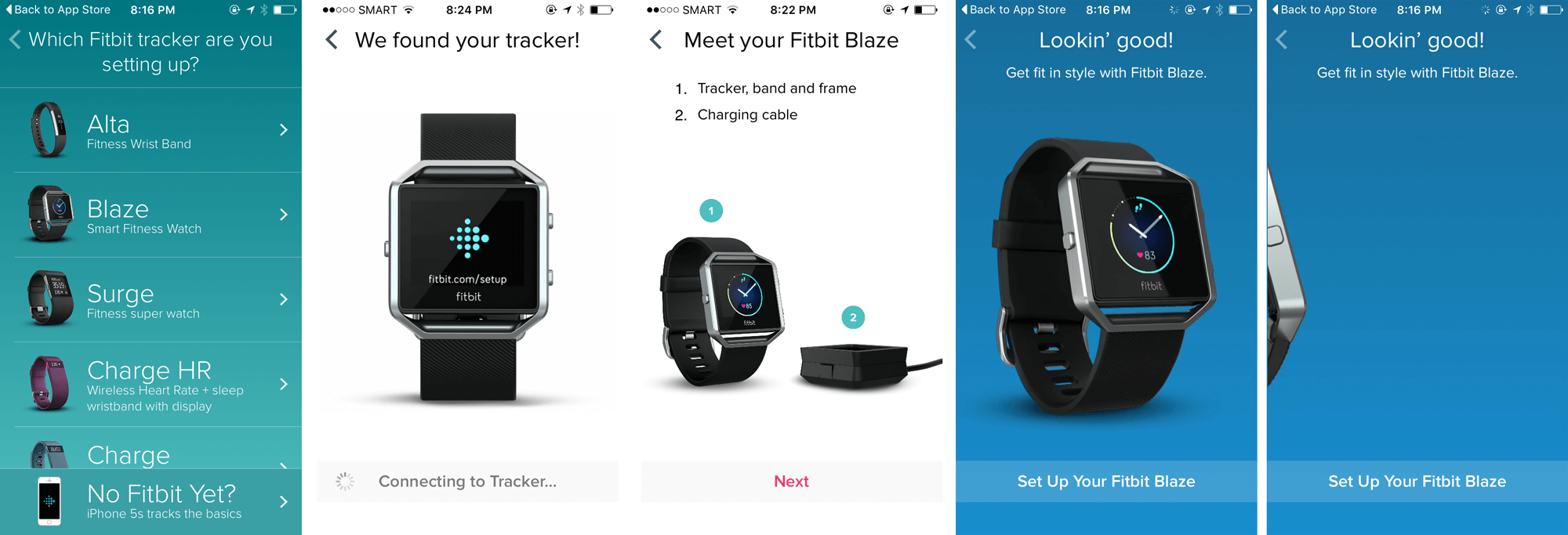
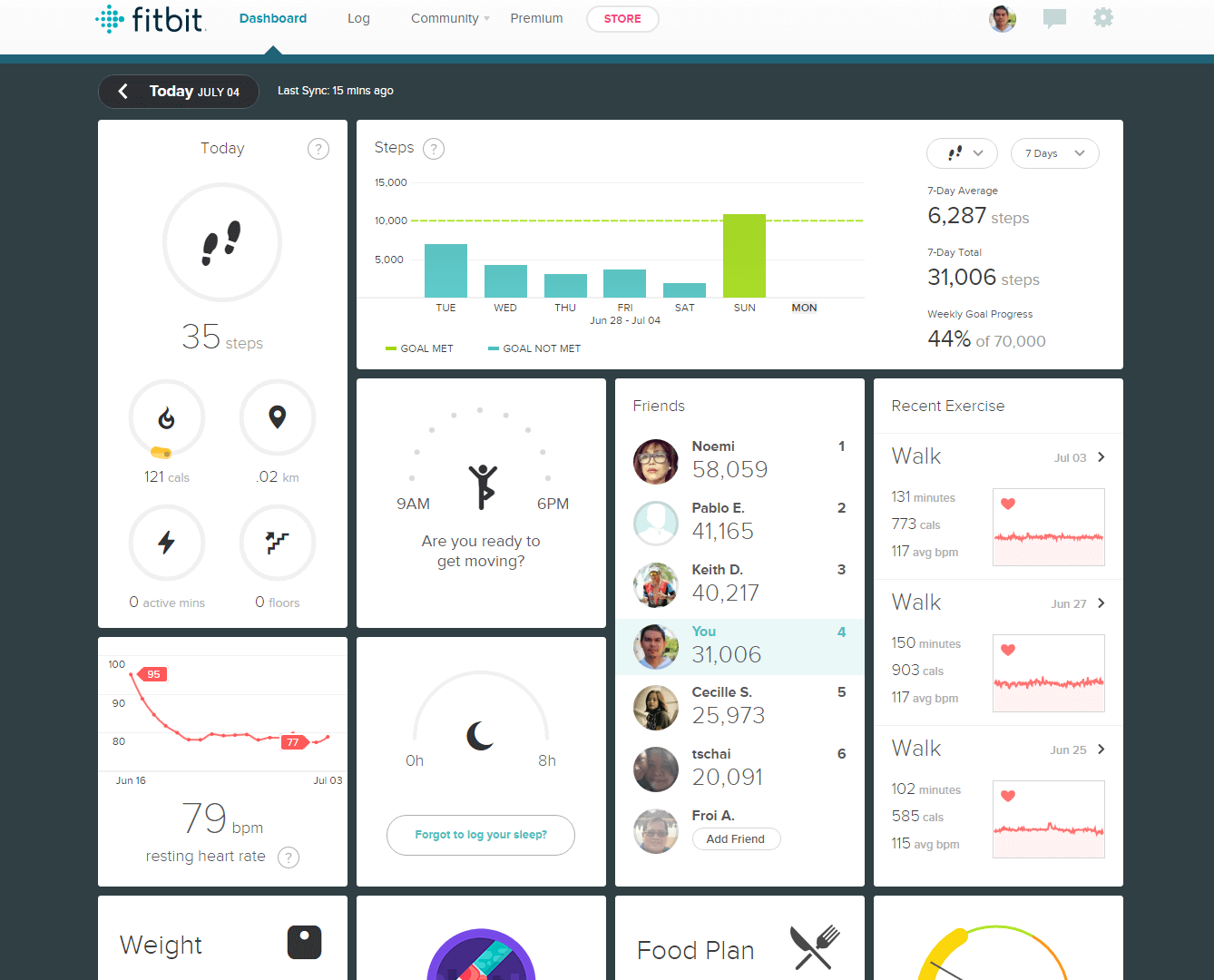
Fitbit Blaze pricing, availability in Cebu
The Fitbit Blaze retails for P9,999 and is available from Digital Walker and Beyond The Box outlets as well as select Toby’s branches.
(Disclosure: The Fitbit Blaze unit we used for this review was given to us by the company’s third-party press office in the Philippines.)